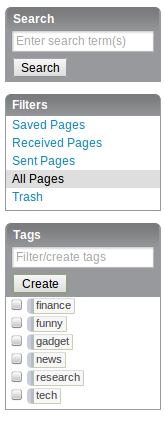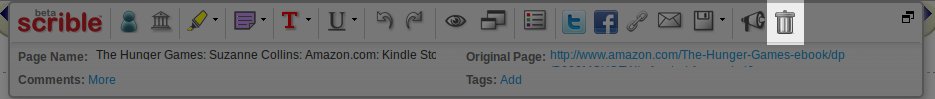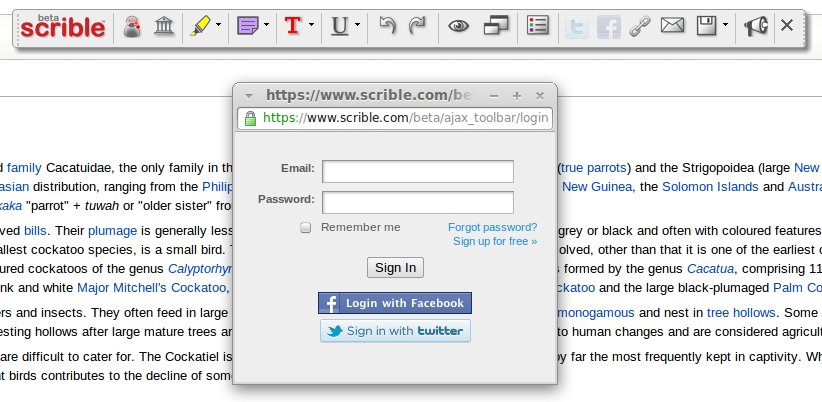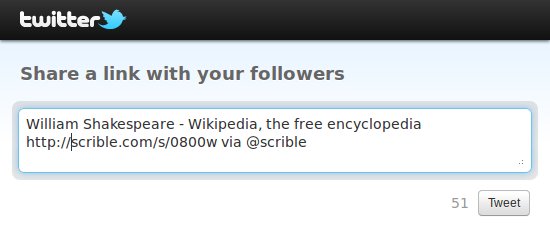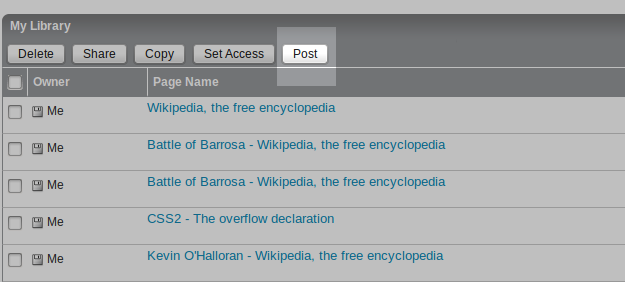We’ve rolled out an improvement to our tag system that allows you to filter your scrible Library by multiple tags at once. If you’ve ever used Kayak to search for flights, you know what we’re talking about. With our new change, if you look at your Library, you’ll see that each tag now has a checkbox to the left of it.
Clicking a tag will now toggle that checkbox to let you know it’s “on.” This is where the old system stopped. Now, you can toggle additional tag filters by clicking them as well. If I wanted to show only pages that I have tagged “funny” and “news,” it would look like this:
You’ll only be shown pages you’ve saved that have both the tag “funny” and the tag “news.” If you want to get back to viewing all pages, you can either uncheck the labels you’ve checked, or click the “All Pages” filter and it will clear the currently selected labels. This new approach offers a simple and powerful way to quickly find a needle in your Library haystack. Let us know how you like it via our Feedback page
or emailing us at contact@scrible.com!